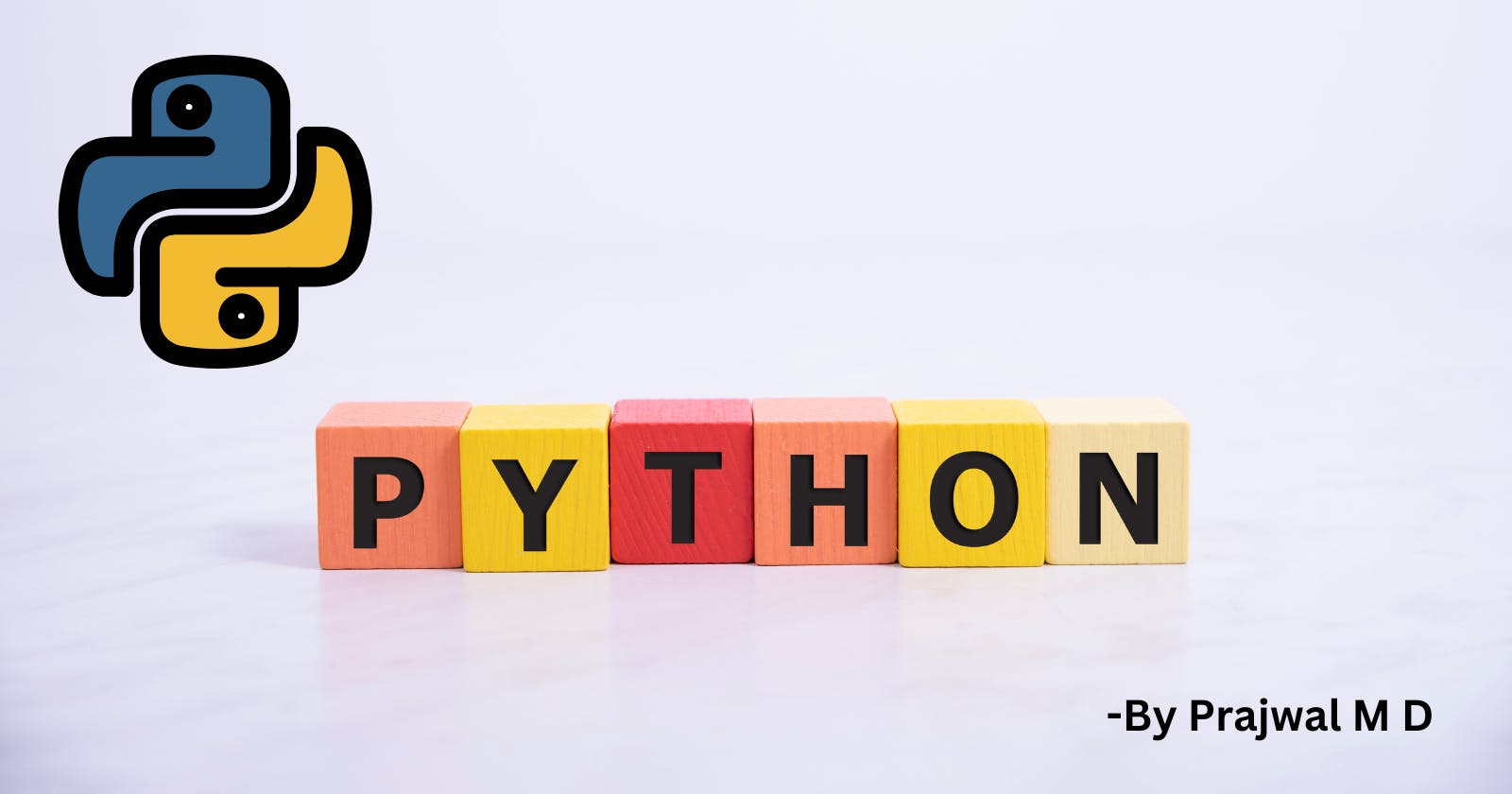Are you new to programming and looking to dive into the world of Python? Python is a versatile and beginner-friendly language that is widely used in various fields such as web development, data science, artificial intelligence, and more. In this quick guide, we'll walk you through the basics of Python programming, along with some code snippets to help you get started. Don't worry if you've never written a line of code before – we'll take it step by step.
DAY 1 OF DATA ANALYTICS
In this blog, I'll be sharing a day-by-day roadmap for mastering Python language for data analytics, along with guidance on earning certified certificates, including both paid and free options, and building a strong profile with resume projects.
Below there is a YOUTUBE link which will
What is Python?
Python is a high-level, interpreted programming language known for its simplicity and readability. It emphasizes code readability and allows developers to express concepts in fewer lines of code compared to other languages. Python supports multiple programming paradigms, including procedural, object-oriented, and functional programming.
Setting Up Python
Before we dive into writing code, you'll need to install Python on your computer. Visit the https://www.python.org/ and download the latest version of Python for your operating system. Follow the installation instructions, and once you're done, you can open a terminal or command prompt and type python to enter the Python interpreter.
Your First Python Program
Let's start with a classic: the "Hello, World!" program. Open your favorite text editor and type the following code:

Save the file with a .py extension, such as hello.py. Then, open a terminal or command prompt, navigate to the directory where you saved the file, and type:

You should see the text "Hello, World!" printed to the console. Congratulations, you've just written and executed your first Python program!
Variables and Data Types
In Python, you can store data in variables. Variables are like containers for storing values. Here's an example:

In this example, we've assigned values to variables name, age, height, and is_student, and then printed their values using the print() function.
Control Flow: Conditional Statements
Python supports conditional statements like if, elif, and else to make decisions in your code. Here's an example:
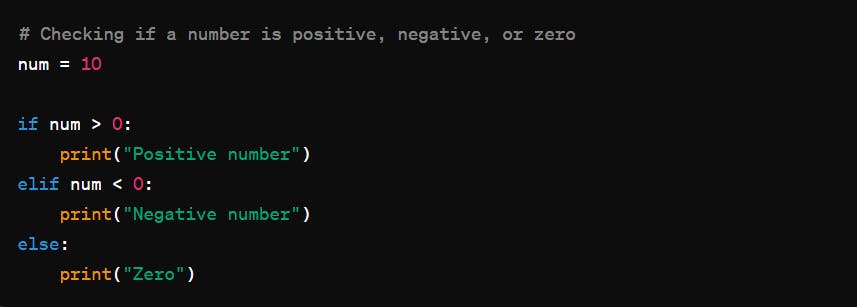
This code checks whether the variable num is positive, negative, or zero and prints the corresponding message.
Loops
Loops are used to iterate over a sequence of elements in Python. The two most common types of loops are for and while loops. Here's how they work:
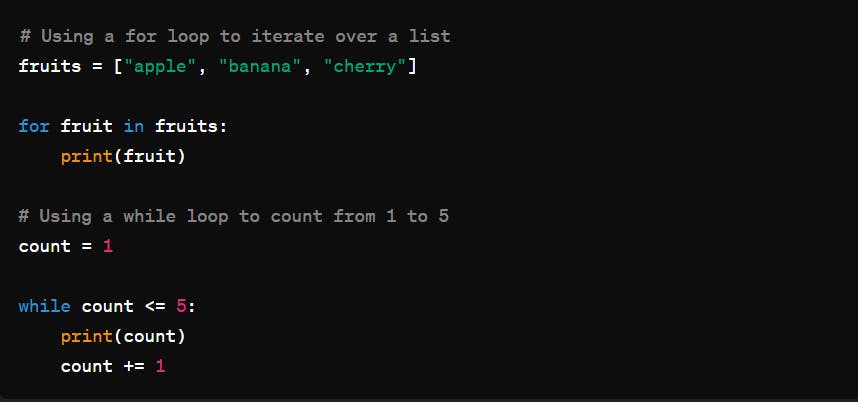
The for loop iterates over each element in the fruits list and prints it, while the while loop counts from 1 to 5 and prints each number.
Functions
Functions allow you to group code into reusable blocks, making your code more modular and easier to maintain. Here's an example of defining and calling a function

In this example, the square() function takes a single argument x and returns the square of that number.
YOUTUBE Link
Here there is a full video course of python programming from zero to advance which includes a mini project at the end. (freeCodeCamp.org)
https://www.youtube.com/watch?v=eWRfhZUzrAc&t=0s
Summary
Developers, I challenge you to complete this video and aim to master its content within a maximum of three days. In the next blog post, I'll provide Python cheat sheets and information on free certification courses to further enhance your skills.